





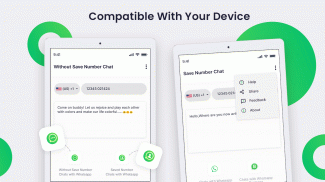


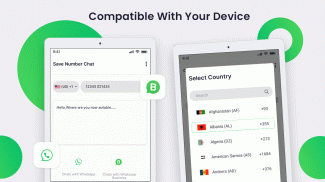
Chat Open in WHatsapp
Without Save Number

Chat Open in WHatsapp: Without Save Number의 설명
Open Chat in WhatsApp
Whats Direct - Click to Chat
This app uses WhatsApp 'click to chat' feature (https://faq.whatsapp.com/en/android/26000030/) to open a chat with any number (a chat between you and that number).
No contact is created on the device, you don't need to save it on your contacts list. Just open the app, enter the number, click the button and the chat will open (if the number doesn't exists WhatsApp will notify it).
Useful on situations like:
- Someone called you and you want to contact it via WhatsApp?
- You need to send a message to someone but you don't want to save it?
- You want to start a chat with yourself?
How to use the Direct Chat Open in WhatsApp ?
----------------------------------------------
1. Open the app and enter a number.
2. Click on OPEN IN WA button.
3. You can click on "Save for later use" checkbox for saving the number.
4. Optionally you can enter a name to save along with number.
5. Swipe for left to view the menu (You can see saved and starred contacts inside the menu)
6. Long press to delete, add/rename the contact number.
7. Click on the star icon left to the contact to star the contact.
Features in Direct Chat Open in WhatsApp
---------------------------------------
* One click to open any number to start chat.
* Save number with name for future reference.
* Delete, make favorite, add/change name for a specific number.
* Super lite weight and user friendly design.
OPEN CHAT WITHOUT ADDING CONTACT
If you are frustrated that you can’t open whatsapp message without adding contact, then you find our whatsapp help tool extremely handy. Not only you can open message you can continue to chat directly in an easy to use and enjoyable messenger UI.
USEFUL IN TONS OF INSTANCES
Useful in everyday conversations! Also, very useful for business, entrepreneurs, solopreneurs who run their business on whatsapp.
Our Policy : https://sites.google.com/view/developertools/home
Thanks for trying Chat Open in WhatsApp applications and giving us your valuable feedback.
Please share your comments and thoughts to improve this app and add more features.


























